How do you get the extra info mentioned above? All I can see, on the PC version, is this
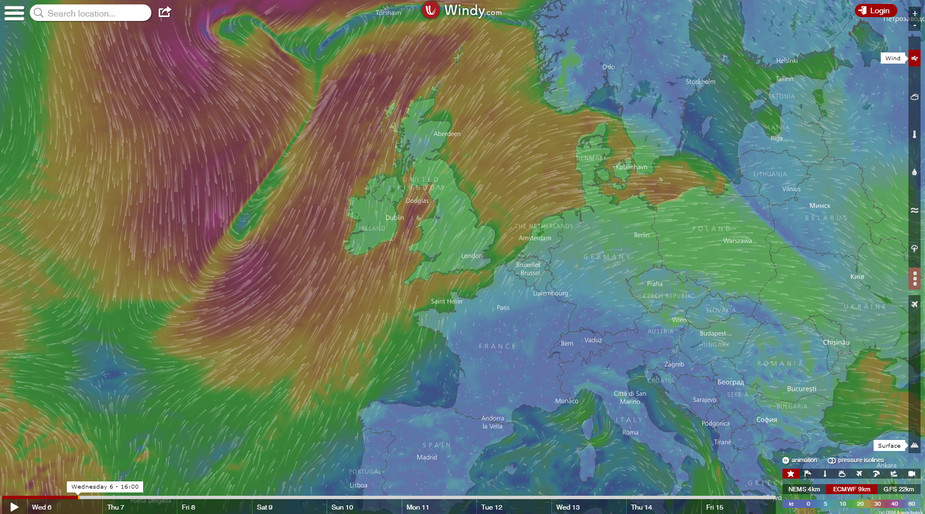
Peter you’re using the Light version: https://www.windyty.com
the full version is at www.windy.com
Here is where the fun starts, and you can also chose which layers have available as your favourites.
The app too is nice, not perfect thought, i’d prefer it to be easier and less data demanding in order to use it efficiently on the go.
I don’t think so. Windyty.com simply redirects to Windy.com and has done so for ages. My screenshot shows windy.com at the top.
if I type www.windyty.com I get the page you get. If i type www.windy.com I get the most advanced one, both on IE and Chrome.
That’s really funny. I have just re-checked it. Using Chrome…
Peter, don’t you have access to other layers on the right of the screen, clicking on the various icons ?
I found it 
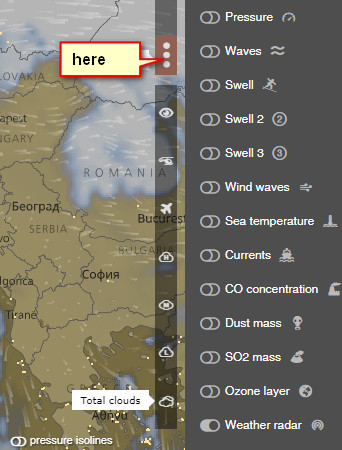
These modern user interface paradigms are wasted on me 
However I cannot get the “weather radar” function to do anything.
The weather radar feature only seems to work in the USA at present.
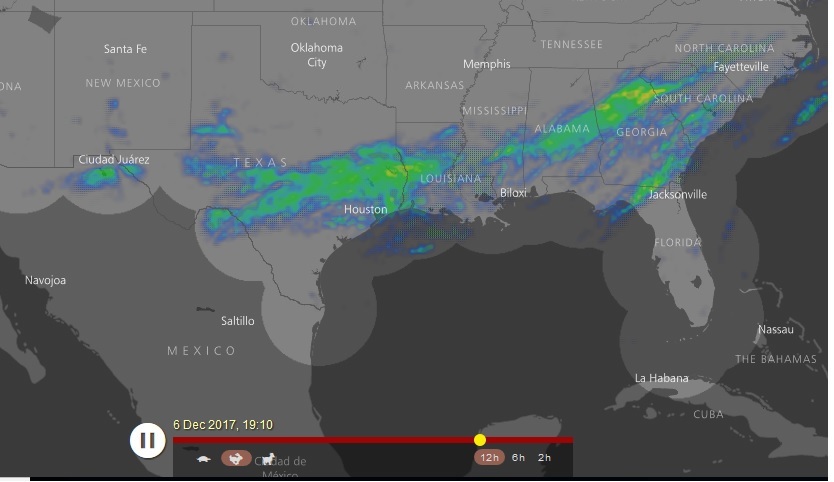
I’ve just used it to determine that my tentatively planned Sunday flight is unlikely to be feasible… I don’t like 40 kt winds crossing mountainous terrain. I use the website regularly now, ever since finding it as a result of a EuroGA post a while ago and have found it very useful… so thanks for the tip!
There’s something really weird with some of the Windy data. E.g. it right now over large parts of Sweden it gives really low cloud tops (e.g. 2000 ft) while at the same time saying there are 95% medium and high cloud in the same location. It doesn’t make sense.