The workaround is to manually edit the route displayed in Flights, changing the IFR to “Y (IFR to VFR)”.
Usual process of routing goes the other way around: you create flight, validate the route there (it’s done automatically for any change you enter in the Route box) and then send it to Maps.
When sending from Maps to Flights the behavior is as you described and it’s considered correct because only route itself is transferred without other parameters.
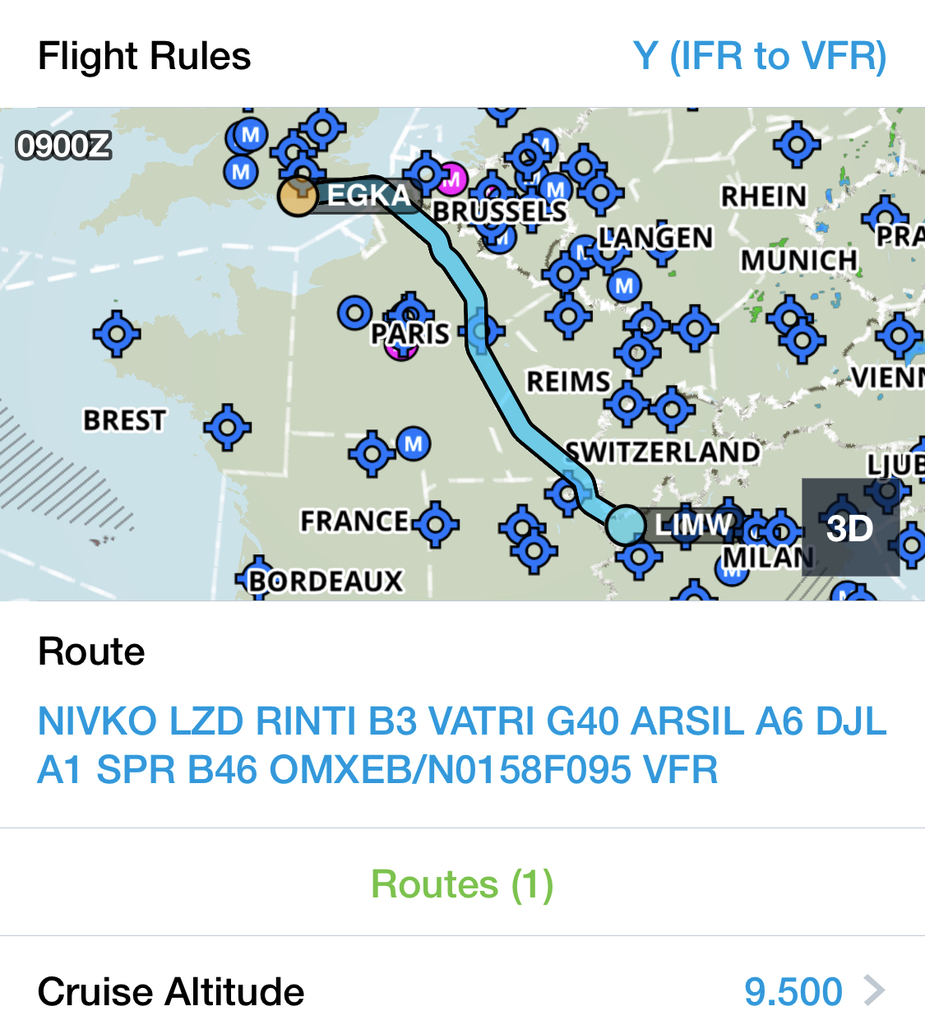
Why transfer a route to Flights when you know the route will be invalid after the transfer and cannot be used?
In Europe at least, lots of routes are completely useless if you strip off Z or Y.
Most users create a flight and uses route bot to create and find a route, I would think. But when you want to create a specific one (mostly because bot didn’t give you satisfaction), you have to create a route, and the obvious tool is the map. What i’m doing in this case is:
1-create a flight with only the route and date.
2- If not satisfyied with bot, transfer to map and edit.
3- when satisfied, transfer it back to flight, but it creates a new one, and I complete with other flight details. If I had put other details in step 1, I would have to make it again anyway.
I didn’t notice that creating a route from flight and from map was different, but I’m not yet a powerfull user :P.
I can see you can create a route in Maps or in Flights.
In Maps, as I posted above, FF drops the Y aspect so the result doesn’t validate anymore until manually edited. How that flight plan went through in the end, I have no idea.
In Flights, same flight as before, it works ok – once you realise that you have to go back into Routes and select the route, otherwise you just get a single DCT which obviously doesn’t validate.
Peter wrote:
In Maps, as I posted above, FF drops the Y aspect so the result doesn’t validate anymore until manually edited.
When you transfer route from Maps to Flights, FF just copies route itself to Route box without transferring flight type or altitude you used in Maps. You just fix it and that’s it.
Peter wrote:
In Flights, same flight as before, it works ok – once you realise that you have to go back into Routes and select the route, otherwise you just get a single DCT which obviously doesn’t validate.
You just have to tap on Routes to get proposals. DCT is default when starting as well as “I” type.
Peter wrote:
Why transfer a route to Flights when you know the route will be invalid after the transfer and cannot be used?In Europe at least, lots of routes are completely useless if you strip off Z or Y.
Peter,
The Maps view does not select the flight rules. This is done in ForeFlight on either the Flights view or on the Filing Form. You can create a route using the Map view, but you can’t set flight rules on the Map.
NCYankee wrote:
The Maps view does not select the flight rules.
Actually it does – if you open FPL and Routes at Maps view and invoke Route Advisor then top right menu selector (Constraints) lets you define flight routes, altitude, waypoints etc.
but you can’t set flight rules on the Map.
That’s not quite true. As the screenshots above show, I have been using the Map view screen to generate Y routings, validated at that point, and when they get transferred to Flights, the Z/Y gets dropped. I could do a screen video but then I have to spend time uploading it to say Vimeo before I can post it here.
It doesn’t matter because the regulars know this confused UI. It just caught me out. I think the issue is that FF don’t realise that, in Europe, a route without Z/Y/etc is almost always completely useless. In Europe, the name of the game is playing the Eurocontrol system. If you can’t get it to validate, you may as well plan with a piece of string. The route has to be whole, not just the bit in the middle.
In the US, you can file any route, and you can fly it, subject to ATC tactical traffic management, TFRs, etc.
Emir wrote:
Actually it does – if you open FPL and Routes at Maps view and invoke Route Advisor then top right menu selector (Constraints) lets you define flight routes, altitude, waypoints etc.
I stand corrected. It can be set in the constraints. This was added for EC filing.
I cannot now reproduce the unwanted Y → I conversion issue mentioned above. It is either related to something else or it was a server-side action which has been fixed.
I did manage to capture to a movie another scenario where a valid route becomes invalid on conversion from Maps to Flights and passed this on to FF. Of course, it can be fixed manually, but it should not happen to start with.