Is there any feature for usefully managing the content of the Charts section?
I can see that under the Edit button you can get a cross displayed on each chart and then you can delete them, one at a time. But there is no way I can see of deleting say all LFRD ones. I also can’t see a way of downloading all (say) EGKB ones.
I can’t even find a “delete all” for the Charts, which is truly weird.
More importantly, I can’t find a way to download all the plates for a given airport in one go. Although if such a feature did exist, if someone accidentally downloaded LFPG they would then spend the rest of the day deleting them 
highly modal
Well, yes, another way of saying that is that it is made up of a number of different programs which were probably written by different people. So each function looks quite different from the others.
Somehow I managed to get two copies of the same one:
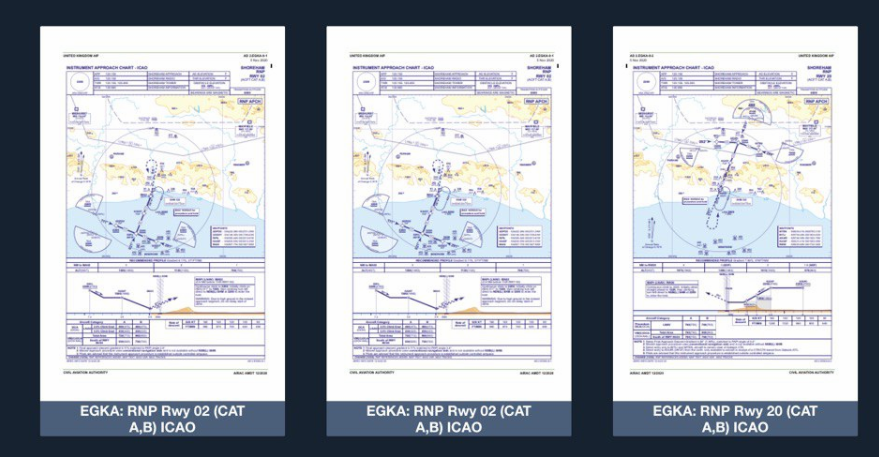
Someone very kindly offered me a zoom lesson on FF yesterday and it appears the way one is supposed to do the above is by entering the route and then using the Binders feature to add the charts.
Then there are specific gestures for deleting a whole binder. There is the 3-finger gesture for scrolling through the charts (within a category e.g. Approach). I would have never worked these out myself 
Just using FF as a moving map and pulling out an approach chart and loading it, when near the destination, is possible by clicking on the airport and selecting Procedure.
The other key thing is that when you download say data for France then you get not just enroute charts etc but you also get all the AIP terminal charts for France.
One needs to go on a course and then one needs to use it constantly to stay current.
How do people copy ex Autorouter routes into FF? On the Ipad, selecting text (within the flight plan string, for example) is really painful.
Ah, the AR has to be running on the same Ipad as FF 
I wondered if there was a way to paste a route into FF. In the FPL view, there is no obvious Paste option.
You can paste a route into the search bar including the departure and destination airport, so copy this text into the search bar and tap go. You can try this by typing the route as text in the search bar using the iPad keyboard and end with tapping go or enter. You would get the same result if you copied text from another program and pasted it into the search bar. You can also copy the route text directly into the flights view Route field, but you have to copy the departure and destination separately into their own fields, so it will work with some additional editing.
So I would expect, but the Paste option (or any other) does not appear.
I have a BT keyboard on my IPad Mini 5, When it is connected, tap-hold on the Search window produces the Paste icon. When I turn off the BT keyboard and tap on the search window, the past icon is on the iOS keyboard itself and tapping it does the pasting.
@Peter wrote:
Ah, the AR has to be running on the same Ipad as FF
Yes, and the advantage is, that it will copy beside the route also the details like FL, date and departure time of the flight. So you don‘t have to add many things later when you send the route to the flights section in FF and do file it via FF.
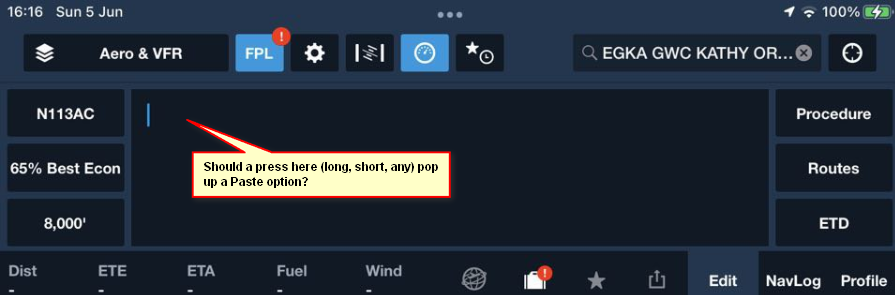
There is what looks like a Paste icon on the keyboard and when I use that, I get a “Typefinity pasted from Telegram” (where the selected text was copied from) but nothing appears in the above FF window.
Maybe this is an Ipad usage paradigm issue, again… 
Tap in the search bar to open it.
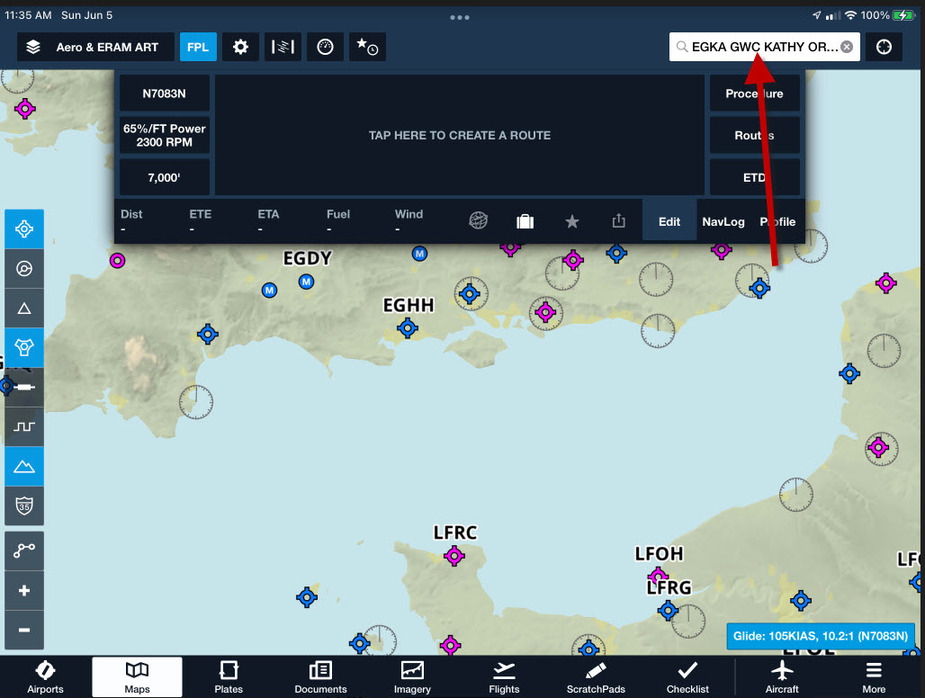
After tapping, the iOS keyboard opens:
Then on the iOS keyboard, tap Go.
After Go is tapped, the route is filled in in FPL editor.