I already had this config
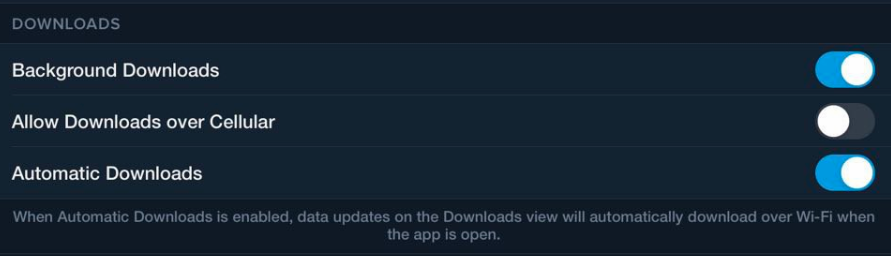
but it doesn’t (so far) appear to automatically download stuff when the FF app is started (I mean manually started, rather than some background code which I am sure FF is running, along with most apps).
I will leave FF on-screen now and the Ipad powered 24/7 and see what happens.
It is still ridiculous though, what happened yesterday, after I downloaded all updates the day before.
I case it’s part of the problem, 29th was the first day of the new airac cycle.
Could be…
The link posted by Silvaire above suggests that the data is downloaded even when the FF app is not open. That’s more useful because you just need to plug in the Ipad (which turns it on) and leave it.
My usage is probably different to most people because I use the Ipad only for flying, and for monitoring a flight. I don’t “pack” flights either; during a flight I use the ADL150 app to pick up the KLN94 flight plan (over wifi from the ADL150) and then in that app I use the “To Foreflight” feature to transfer the route to FF (which needs to be running). Then FF shows the current GPS route. This is much less work than entering a route in the Ipad.
Peter,
Did you report your issue to [email protected]? That is where the support staff is available 24/7.
Not yet because I thought that since they use EuroGA to promote their product they will be monitoring the forum 
Also someone here may know something…
Peter wrote:
Not yet because I thought that since they use EuroGA to promote their product they will be monitoring the forum
I started this thread a long time ago when ForeFlight initially announced support for Europe. At the time, I worked for ForeFlight as a contract employee and have never been in a position to speak for the company. ForeFlight does not promote its product per say on EuroGA, but there are a few from ForeFlight that check in periodically. I probably check in to see if there is something of interest on EuroGA on a mostly daily basis, not just the ForeFlight thread. I am not expert on many areas of ForeFlight. Even if you get one of the few ForeFlight folks to respond, this is vacation and Holiday time, so they can be away from seeing your post for up to several weeks. OTOH, ForeFlight has 24/7 support persons on staff and they maintain a pulse of what’s going on, so they are able to either answer or get the issue to a second level of support, including getting answers from engineering folks.
So, I always encourage customers to use [email protected] if they want the fastest response. We have support team members in Europe, US, Canada, Mexico, and Australia and one contract pilot who travels all over the world and when he isn’t flying, he’s doing support. The support team share a common trouble ticket logging and follow up and there are support specialties, such as Flight Operations.
Merry Xmas and a happy new year!
I would second @NCYankee’s comments about support. In general, any forum is a poor place to expect product technical support from a company. I’ve seen this with other companies/products too. Forums are good for sharing issues with a wide customer base. Often someone else has had the same problem and knows the solution, or sharing can identify common issues vs one-off individual problems. They are also good for promoting new functionality for development. But expecting a company to handle forum issues with the same priority as their own help desk is not realistic.
@Peter, what I noticed is that downloads start automatically when you have FF open and they will continue in the background if your tablet goes off (I mean standby), with the settings you have.
But, if the amount of downloads is big (like the 65 downloads you had in the earlier post), if your device is not on with foreflight in foreground it might continue downloading but it won’t install charts and databases.
It’s always good practice, if you started a download, to either leave the iPad on (if FF in foreground it usually does’t go to standby) or, when you switch it back on, double check that everything worked. You will probably see that a lot of items have been downloaded but not installed, and you will have to press Download again to ensure everything is finalized properly. Sometimes even some downloads don’t get completed, despite the Background Downloads on.
ForeFlight does not control when the iOS allows the background download to occur and the entire set of downloads are captured in one file. NicoKM has good advice. The red download count associated with the ForeFlight icon will no longer be displayed after the download has completed in the background. This is a good indication that the download aspect has finished. ForeFlight must be running in the background in order for the downloads to occur. If you close ForeFlight, or did not have ForeFlight running previously in the Foreground (example after power on of the iPad), then since ForeFlight is not running, it won’t be running in the background and nothing will get downloaded until you start ForeFlight. You should have a good internet service and it is recommended that the iPad be powered externally while download takes place, particularly if you are doing this over night. After the download is complete, you still need to return ForeFlight to the foreground to complete the installation of the new data. This step also requires internet service because although the data may have been downloaded, it is not installed. So if you just bundle up your iPad and go to the airport, the new downloads will not get installed unless you have internet service when you open ForeFlight. I recommend confirming that your data installation has completed by displaying an IFR chart and verifying it is the correct version. If you have not completed the installation, an old and out of date version is likely to be displayed. I did a test and verified that you need to complete the installation step with internet availability so that the new data gets installed. I did this first without internet, and I checked the chart for my airport which includes the applicable date in the L/R margins. The downloads showed as having been completed, but when I loaded the approach chart, it showed as being out of date with a warning. As soon as I restored the internet and re-loaded the chart, the current up to date chart was displayed. Jeppesen chart data is confirmed by the date on More>Downloads>Jeppesen Charts> and the date on the enroute and terminal charts.
Does ForeFlight feature some learning on routing or it simply expands database of filed routes and then reuses them? On several occasions I noticed that initially I got very poor routing then I submitted flight plan using route developed by Autorouter and then suddenly ForeFlight offered me the same (or very similar) route when I tried same destination next time. I have fresh example from today.
Route: LFLP→LDVA
ForeFlight offered: VENAT8A VENAT T45 SOSAL N871 DITON L613 RIPUS N850 GERSA Z50 RESIA P131 ADOSA L612 CHI L614 PUL P11 CRE W45 KULEN M986 ZAG L187 OBUTI/N0167F170 VFR
Autorouter offered 100 NM shorter route: VENAT8A VENAT T45 SOSAL N871 GAPTO T23 BIRGI/N0173F120 DCT KONUG/N0166F120 DCT RADLY VFR
After I filed AR route, ForeFlight started to offer the same route: VENAT8A VENAT T45 SOSAL N871 GAPTO T23 BIRGI/N0159F120 KONUG RADLY/N0159F120 VFR