Why is that a problem in the first place? I assume you update regularly, which, btw, can be automated.
I put the Ipad on charge after each flight, which is roughly once a week.
That also (stupidly IMHO) turns it on, so I start up FF and download everything it wants.
So, indeed, this should not happen, but it does. I’ve had it a few times. Maybe the app incorrectly determines which AIP plate needs updating.
@[email protected]
@[email protected]
I am getting fed up with this problem. Today I had my IR IMCR PPL NPPL revalidation, so I printed off all the plates (from Jepp) because I know the Ipad cannot be relied on. But still I tried to get FF going for monitoring. Tried to load the AIP plates for EGMD:
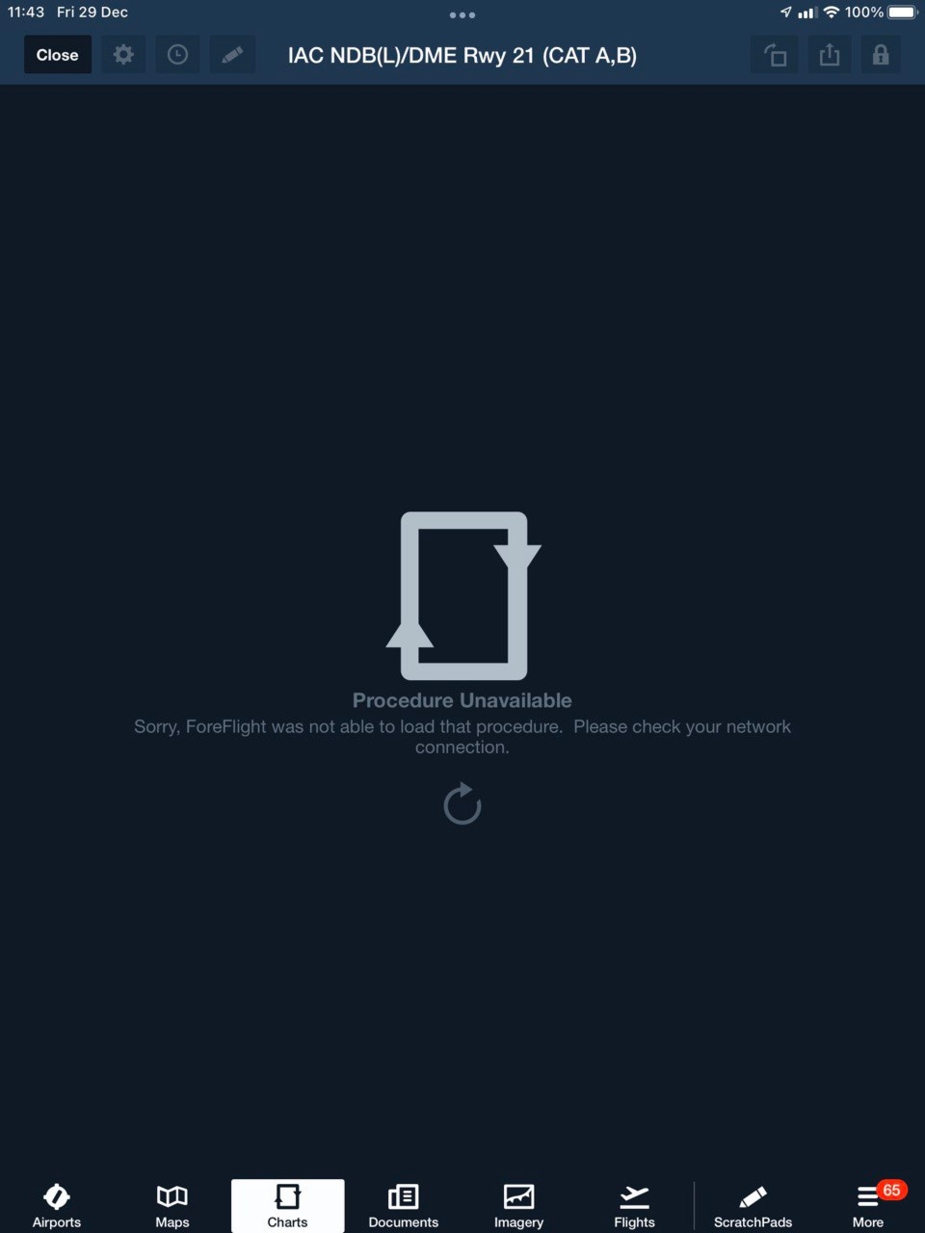
I did ALL updates in FF yesterday!!
But in the bottom RH corner it is showing “65” and indeed this is 65 updates in FF which it wasn’t showing yesterday.
The app has some bizzare rules for
Is there some config override allowing some “older” chart to be displayed? This behaviour is dangerous – unless one disregards the product as just a toy.
BTW I tried to load the EGMD plates with WIFI disabled (to stop the Ipad connecting to the ADL150 WIFI which obviously has no internet access) so it could update via its SIM card mobile data. It didn’t help.
I see FF is not commenting.
We have given this product enough exposure on EuroGA…
Peter, what’s the problem exactly? It’s a genuine question.
It takes a minute or two to download the updates whenever they’re available and you can set it up to happen automatically whenever you have a wi-fi connection. Just don’t shut off your iPad and the whole thing virtually takes care of itself. This is one of the main benefits of Foreflight… I take my three devices home whenever I’m not flying, or to a hotel if I’m away, and spend almost zero effort on updating the databases on all three. This makes life a lot easier than the once traditional setup of cards and online purchases and all the rest.
I think maybe the lesson learned should be not to expect to use Foreflight unless you have regular access to wi-fi connection before a flight, which for me is true. I don’t camp at airports often, the only circumstance that I can imagine that would lead to it not being true.
The problem seems to be that even though I let FF grab all updates it knows about, soon after (the following day in this case) it decides that some chart cannot be displayed.
I can’t find anything in Settings for auto update whenever wifi is available. I can’t use mobile data for this because the download is a good number of GB and a SIM card with say 20GB monthly allowance costs too much; even my phone is 10GB.
But apart from that, FF will not display “old” charts, which is IMHO silly.
I recharge the Ipad after every flight – basically once a week. And then let it download all displayed updates.
The Ipad is used for FF only; I use my phone or laptop for everything “serious”.
It is possible this is purely a European issue. I would expect that in the US FF uses the free FAA terminal charts, which are really good and as good as Jepp (which is why Jepp charge so much less for US charts). In Europe, FF has a complex process of downloading the free AIP charts from Eurocontrol, over its B2B API, and maybe there is a date stamp issue there. I update FF so often that this refusal to display a chart suggests that the refusal is based on some very short chart age, like a week or two, which is obviously dumb. FF should allow at least a few months of age.
I can’t find anything in Settings for auto update whenever wifi is available
I could be wrong about that, honestly I spend so little effort on it I don’t remember exactly how and when I do it. My phone seems to update by just opening the Foreflight app when on wi-fi, if I remember correctly. Foreflight says this :
Updating Data
When data and region selections have been made, Downloads automatically displays the data available for download. Download available data by tapping the DOWNLOADS button at the bottom of the Download menu.
Updated data becomes available approximately five days before the existing data expires. If updates are downloaded that are not yet effective, ForeFlight will continue to display the active data. Once the active data expires, ForeFlight will automatically display the updated data.
The only time I’ve used mobile data is when I’m about to launch on a flight at the airport and notice I could update. Since I don’t have mobile data on either of my iPads this means I do it tethered to my phone, for which my company pays for the data.  This is slow so something to be avoided. To avoid it I generally check the data update status before leaving wi-fi and heading to the airport.
This is slow so something to be avoided. To avoid it I generally check the data update status before leaving wi-fi and heading to the airport.
PS see also this for background downloads.
And this for setting up automatic downloads… (at the bottom, finally found it)

@Peter, as @Silvaire says, this is normally a non-issue with the auto-download. If it shows 65 available downloads, well, then download them! That said, I can imagine as you say this to be a European issue, although if you subscribe to the Jepp charts it shouldn’t be. Wrt the outdated charts: again, this may be a European thing. I have one spare iPad which I only occasionally update (it’s a backup for longer trips only) and it does show outdated charts, albeit with a big warning. Could there be some sort of liability issue in Europe that doesn’t exist in the US? Hard to believe, though, normally it’s the other way round.
@Peter I had a similar issue once that the jepp plate would not show. I reached out to ForeFlight help (always very helpful) who suggested it was likely a broken connection with my account and to log out from the device and log back in to reset it.
It has worked since (as it did until it suddenly stopped)
Worth a try. Beside this one time, as @silvaire said, the auto download always worked for me.
I rarely do it, however, if you “pack” a flight it will make sure you have all the charts available offline.