rittels wrote:
They are planning to restructure the client code, which makes it difficult to support the external plugins.
Is there a way for persuading them for your plugin to become a part of their code somehow?
Emir wrote:
Is there a way for persuading them for your plugin to become a part of their code somehow?
Yes, they mention that as a possibility for very popular plugins.
I posted request to OP’s link.
Emir wrote:
I posted request to OP’s link.
Thanks!!
https://community.windy.com/topic/30970/we-will-give-windy-plugins-one-more-try
rittels wrote:
Thanks!!
BTW which formats of flight plan does your plugin support?
Hi
At the moment, the following .gpx , .flightplan (for skydemon), .ep1 (for Easyplan) and .efp (for Easycockpit).
Not sure if that is new or I just wasn’t aware of it, but a friend of mine pointed this Distance & Planning function (pull down on the iPad, Menu symbol on a desktop) out to me… click the waypoints of a planned route, then “end measurement”, and then choose VFR or IFR to get the info bars, neat.
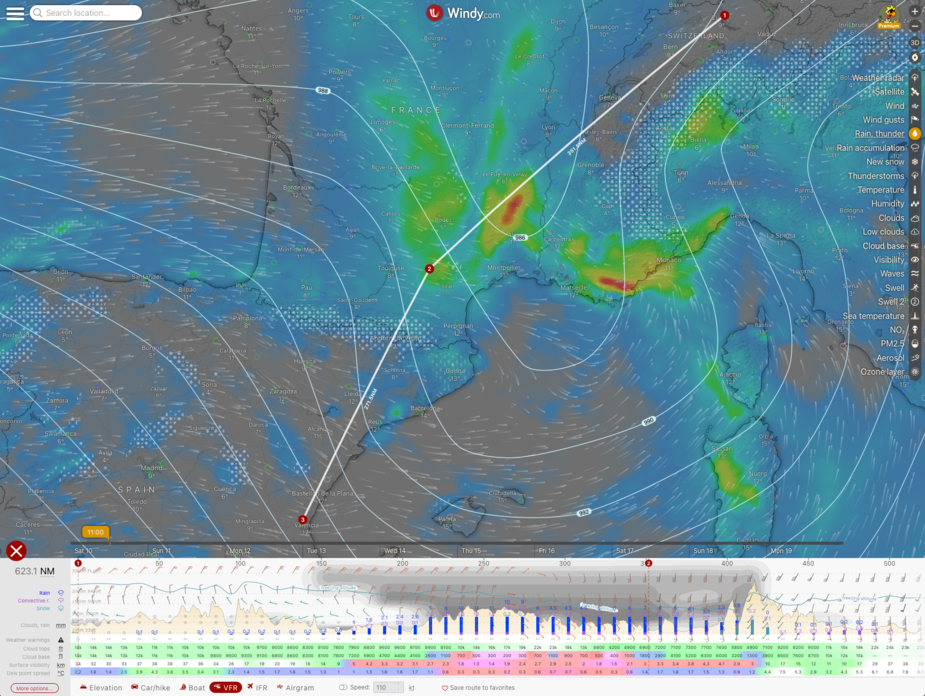
It’s been there for a while and I think it’s awesome (and surprisingly accurate). Nowadays I believe it only works if you have a subscription (used to be free but I don’t mind supporting them anyway). You can store routes in favourites as well. One of the missing parts is the visual moisture/cloud representation only works in VFR mode which only shows up to FL100. The “flight planner” plugin as mentioned a few posts above doesn’t have that limitation but I have not played around with that a lot until now.
@rittels does your plugin use the same model for generating moisture (based on the computer model-generated soundings for every site, I’m guessing) or does it have some custom model that allows showing clouds all the way to FL390?
Can anyone please tell me how you can get low cloud medium cloud high cloud cloud tops etc all one above the other on the RHS list? The UI seems to have changed and the only way I can get tops is by using the Menu
Currently I can only get this
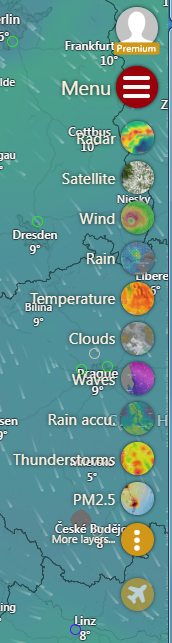
To get cloud tops I go into Menu and there I see it
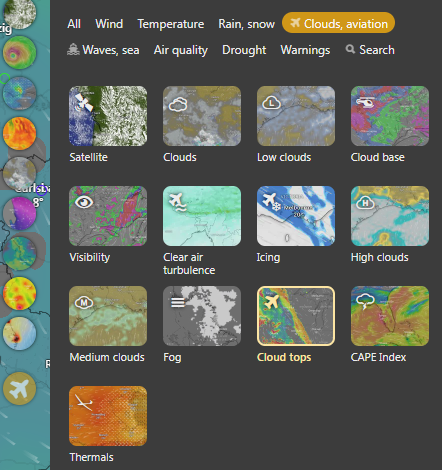
I have just checked another PC remotely and it does the same, so Windy have changed the UI overnight.
Yes, I concur, Windy have changed the UI overnight – another worsening of it’s overview in the quest for “change” – I just wonder whether software engineers even bother to consider what their customers want rather than implementing change to allow them to say: “see, I’ve been working”