I use an ipad which has shut down in flight a few times, and I would be very interested in a different kind of tablet. There are so many to choose from. Does anyone know if there is a list of tested and blessed tablets that run SD with the SE2?
eurogaguest1980 wrote:
Does anyone know if there is a list of tested and blessed tablets that run SD with the SE2?
I use Samsung Galaxy A7 LTE (Samsung SM-T505, 10") – works OK, if could also accommodate a SIM card, if needed.
Galaxy S6 was NOT OK – it was misreading altitude regularly some time after takeoff.
arj1 wrote:
Galaxy S6 was NOT OK – it was misreading altitude regularly some time after takeoff.
Interesting. I use a Galaxy Tab S6 (though I use it with EasyVFR) and I’m very happy with it. Works flawlessly.
Regarding over heating and battery life, be conscious that modern high end tablets have quite bright screens. They will turn this right up in daylight which increases power consumption significantly, which in turn increases the temperature. I’ve found on my Galaxy Tab S6 that manually turning down the brightness to about 50% doesn’t really affect the readability very much in the cockpit and lengthens the battery life considerably (I’ve no issues it thermal shutdown on the tab s6 though I had it a lot with my iPad 3 which I used previously).
I use iPad Mini 6 and I have never had any inflight problem with it. It runs ForeFlight all the time, it’s mounted with suction cap to a windshield (exposed to sun if there’s any) and cooled via air vent. The battery used to last 8 hours and now it’s more like 6.
Regarding updating maps, it’s just a part of responsible preflight preparation and it definitely takes less time than printing plates.
Peter wrote:
and anyway FF usually tells me it cannot load the approach plate because last time it got a chance to update was last week. A brain-dead design
Interesting and shocking PIREP. I thought I had on one flight seen the plates where there was a red text in the upper right corner stating “out of date” because I missed the update. But I thought I’d have seen the plates. It is just the last thing one would program to NOT display the charts in flight. That app needs updates every day, or so it seems.
Peter wrote:
So I fly with printed (Jepp) plates
I was taught the same, independently by two quite experienced pilots and instructors. If it really matters the last line of safety is NOT your iPad, it’s just not reliable enough to bet your life on it. You can do that if you have instruments in the panel that show plates.
Peter wrote:
Fortunately, for IFR one needs any kind of tablet much less
Totally agree to that. In fact on neither of my IFR flights did I have anything I would have wanted to look up on my tablet.
Other than that, as I stated somewhere before in this thread already, I installed my iPads right where the cooling air flow can be directed to, so I never experienced an overheating device in flight.
That app needs updates every day, or so it seems.
This simply isn’t true. And repeating it more than once won’t make it true. Expired maps are shown and are clearly marked as expired. If anyone has different experience this should be reported to FF and they’ll try to find the cause and fix it.
I was taught the same, independently by two quite experienced pilots and instructors.
It’s very hard to find many pilots in today’s world who use paper maps/charts/plates. Especially in professional world. Two iPads in cockpit are de-facto standard for EFB.
I can’t imagine @Dan or @terbang on their epic journeys flying with printed maps or approach plates.
In fact on neither of my IFR flights did I have anything I would have wanted to look up on my tablet.
Then you probably didn’t do much of them or they were very straight forward.
Back to thread title, if you’re flying with iPad only with no other onboard moving map device then you probably fly some simple VFR flight and you actually don’t need iPad at all, since it’s not critical device for such flight.
Emir wrote:
Back to thread title, if you’re flying with iPad only with no other onboard moving map device then you probably fly some simple VFR flight and you actually don’t need iPad at all, since it’s not critical device for such flight.
Yes, a simple VFR flight like completely across the continental US.
Foreflight sure does help though on such a simple little VFR flight. 
This simply isn’t true. And repeating it more than once won’t make it true. Expired maps are shown and are clearly marked as expired. If anyone has different experience this should be reported to FF and they’ll try to find the cause and fix it.
This is what I get, just a few days after the Ipad has been taken off charge i.e. off its last opportunity to update:
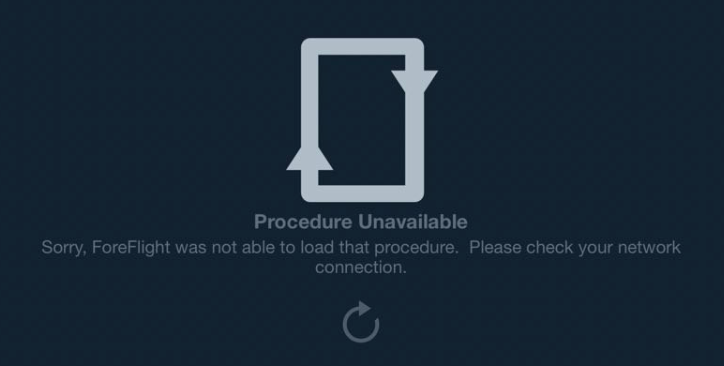
It is of course possible there is some method to avoid this (preparing a “routepack” of some sort, which contains frozen plates) but that would not solve an airborne change of plan.
Maybe it is deep in the config.
This is what I get, just a few days after the Ipad has been taken off charge i.e. off its last opportunity to update:
That’s strange because this is the message you get when you delete plates for the particular airport. Did you report it to FF?
Yes, a simple VFR flight like completely across the continental US.
I was a bit sarcastic in my post but anyhow if you do this in 200 legs then it’s just a collection of small simple VFR flights. And there’s nothing wrong with this.