A couple of new features and improvements found their way into autorouter in the last few days.
Complete AIP Browser
We now provide a convenient interface to browse and download the AIPs of all countries participating in Eurocontrol EAD. You can see current and future documents which are categorized. There is a quick full text search as well. You can find the interface under “Briefing – AIP/Plates”.


Airspace Bulletins in Briefing Pack
Some countries issue daily airspace availability charts that show which military airspace reservations are in force. In Switzerland it’s called DABS (Daily Airspace Bulletin Switzerland) in France it’s called AZBA (whatever this stands for). We already offered those charts via the Telegram BOT and now also include the French and Swiss charts with geo-referencing and the planned route in the briefing pack. For VFR pilots it’s vital to know which airspaces they can penetrate and for IFR pilots can be useful to judge whether they can expect shortcuts.

NOTAM presentation
Previously we would display all NOTAMs in the full ICAO format in a monospaced font. Takes a lot of space and can be hard to read so we have now adopted a condensed and more user friendly format.

The type of information along with the airport/FIR is given in the bold headline (which already allows you to skip most). Next you find the suppression link allowing you to omit the NOTAM from all future briefing packs and on the right side you see the NOTAM number which is a link to the web site with the full ICAO format. The validity timespan is given in the next line and then the NOTAM text. The arrow in the bottom right corner brings you back to the graphical NOTAM overview, allowing for easier navigation back and forth.
Flight tracking improvements
The flight tracking has some additional information. The estimated arrival time (taken from the latest tactical model) is displayed and all times in addition to UTC in browser local time for the non aviator. A link to a wiki article explaining the view will hopefully make it easier to understand for outsiders.

Aircraft performance model visualization
Some users struggle with autorouter and don’t know why they don’t get the expected routings. In most cases it is because they provided incorrect cruise and/or climb data for their aircraft. If you only provide climb data to FL100, routes that require FL120 will never be found because in the router’s understanding those are not available to you. To make things easier, there is now a little aircraft symbol on the create route page.

Click on it and you get a graphical display of how we understand your aircraft.
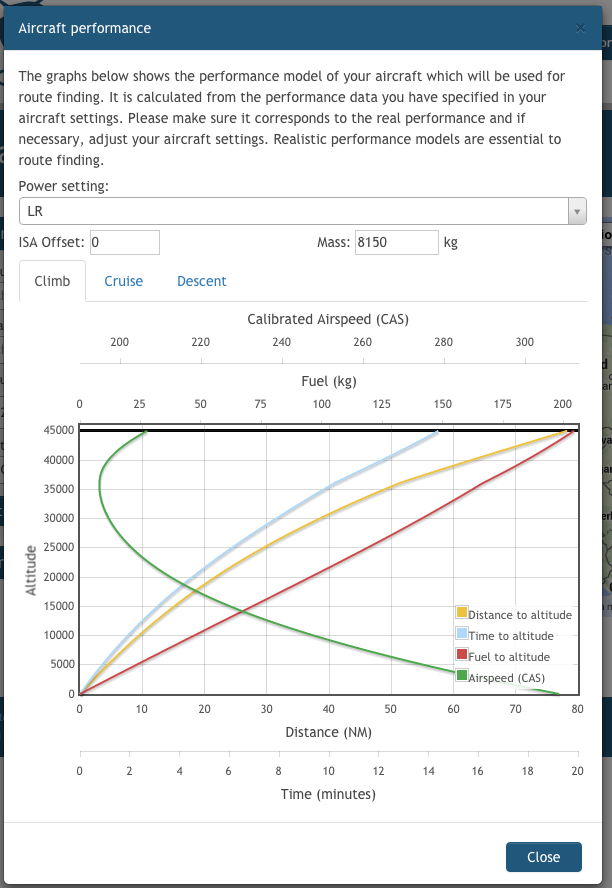
If you’ve entered a maximum level that is beyond the aircraft’s capabilities, it would be displayed as well.

The idea is that the charts allow you to verify that your model reflects reality.

Impressive! Thanks again..
Thank you all for this. Is the AIP available for WebDAV sync as well? (BTW, I solved my plate sync problem from a month ago yesterday; upgrading my version of Goodreader didn’t help, but un-syncing the folder, deleting it and re-creating it did solve the issue.)
achimha wrote:
in France it’s called AZBA (whatever this stands for)
Activité des Zones militaires de Basse Altitude
Thank you, especially for the NOTAMS, I found the autorouter brief hard to use before and will try again.
Is the addition of a descent profile on your list? I find fuel calculations are off a lot, and the decision to climb or not is affected by the speed (indicated and vertical) you’ll adopt during descent, so I believe the model is somewhat incomplete without that?
Patrick
denopa wrote:
Is the addition of a descent profile on your list?
Yes, that’s planned for the near term future. It’s rather difficult as different aircraft have very different ways of defining the descent profile in their POH. It’s the least standardized performance area of all. We’re trying to gather all information and then design a system that accommodates all planes.
After having held on to EuroFPL for filing while using autorouter for planning and for the excellent briefing pack, I decided to start using autorouter also for filing on my trip to Malmø and Norway. So far I have been very happy with it. Thanks.
Thanks Achimha. Your situation is even worse than web developers trying to make sure their stuff works across all platform/browser combos!
I there any chance you can add a update briefing when we delay a flight plan ?
Let’s say at least if moved 30 minutes away…
Romain
The way it works today is that when filing a flight plan, you can choose to receive an updated briefing pack at a certain time before EOBT (down to 30 min). We then store the absolute time based on your filed EOBT and the briefing pack batch processor checks regularly if there are any overdue jobs. If you delay a plan, it would still produce the updated briefing pack at the original time, meaning that if you e.g. delay by 15 min and chose to get an update 30 min before EOBT, you would receive the updated briefing pack 45 min before your updated EOBT.
It would be possible to adjust the briefing pack update time on delays — provided the pack hasn’t already been produced. However, would this really be of value? Typically pilots delay by short periods of time. We’ve recently replaced the “Download” button with an “Email” button for the briefing pack because due to the complexity of creating it, the delays often caused connection issues on various devices and browsers. Therefore if you like to get an update out of schedule, you can simply perform a request.
Another convenience feature I thought about is to add a command to the Telegram BOT to request an updated briefing pack. It would require a plan to be filed and choose the next leg. Telegram is good at handling documents, passing them to the PDF reader. Would that be useful?
Yes, that would be very useful.