I’ve had my Samsung Note 8 for about 8 years. Now it is really at the point where the battery is giving me 4 hours max, the screen is broken and the memory is not enough for a lot of stuff.
As I don’t want to take a new mortage, I decided to go for a Xiaomi Redmi 10T Pro which I got basically for free. 5G, 128 GB and 8+3 Gig working memory, not too bad I thought.
Now, Samsung and Xiaomi are competitors, therefore the “easy” transfers of data via Smartlink or MiShare does not work. You can transfer data from the internal memory, but not from the SD card. And the 10T does not have a card slot.
Maybe it’s just the usual technical idiot which is me, but I am now sitting for 3 days without a break more or less trying to transfer my data. I had to set up all the apps new, while with Samsung internal this happens automatically. I managed to transfer the internal data, but I am failing massively with the SD card. And the problem is Windows.
I plugged the old phone into a USB port of my laptop, opened the SD card and tried to copy the whole contents onto the hard drive. Failed miserably. Windows will bring up a window “calculating time necessary” and it stays there for ever. The record I let it sit was a whole workday while I was out. 8 hours. It did not copy a single file but is still calculating how many years it needs to copy 256 GB data. Why does the lazy a.se not simply start and get on with it? I know workers like this and have kicked their butts out when they start like this! Apart, the estimate is totally inaccurate. The few times it did eventually start to copy it took 3-4 times longer than it calculated.
Tried to take the SD card out and put it in an adaptor. Same thing.
Now I am copying folder by folder. 3rd day at it, and no data are on the new phone yet.
I know, it’s totally bonkers, but I guess many have the problem that expeccially picture folders are totally out of control. My 8 year old phone has around 60 k pictures on it. I managed (took hours after I managed to get the picture folder copied) to put them into separate folders by year, but that does not help either, as how would I remember when I did what. So pics basically are lost even though they are there, because I can’t recall where to look for them and each year takes about 15 minutes to open until I can even start looking.
I have a suspicion that I will simply throw the bucket and buy a new Samsung because those do transfer the data via cable without any problems. But then you carry all the garbage with you which is not what I want really.
How are you guys handling this? I hear of folks who change phones every year, but how do you transfer the stuff, or are you simply throwing the old data out and start new?
Or are you simplly staying with one manufacurer and simply tripple memory with every phone? I was considering a 1TB S23 Ultra, but they cost the price of a car.
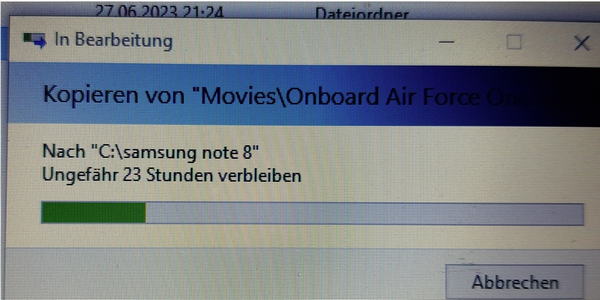
My phone is a hand me down iPhone 8 around five years old, and replaced an early iPhone SE. I keep location turned off which is a big battery consumer. Battery lasts 36 to 48 hours, but around 32 hours on average, and it tells me it is still able to hold 87% of original capacity. I have minimal apps and use it as a ‘phone, search engine and Fore Flight :)
Mooney_Driver wrote:
How are you guys handling this? I hear of folks who change phones every year, but how do you transfer the stuff, or are you simply throwing the old data out and start new?
I solve it by not storing any data on the phone that I don’t also have somewhere else. So when I get a new phone I can just throw away all the old data. E.g. for photos I use the automatic upload function of Dropbox which moves all photos to the cloud and then to my computer.
RobertL18C wrote:
I have minimal apps and use it as a ‘phone, search engine and Fore Flight :)
Well, then you can do with an old phone…. frankly, I do everything with the phone these days, as I have no time to sit down at a computer normally.
So that old phone had 64 GB of RAM and a 256 GB SD card, both of which are bursting at the seams. I managed to clear out about 6 GB on the internal memory and still have some 30 left on the SD, but that involved transferring lots of apps onto the datacard which impacts performance massively. So what I am looking for is a phone with maybe 512GB or rather 1 TB of space… but these are really expensive. And I feel bad about the fact that they do not have SD slots, as with those, your docs and pics were safe after a fashion even if the phone just dies.
Airborne_Again wrote:
I solve it by not storing any data on the phone that I don’t also have somewhere else. So when I get a new phone I can just throw away all the old data. E.g. for photos I use the automatic upload function of Dropbox which moves all photos to the cloud and then to my computer.
I need to investigate this, thanks. That would mean a huge dropbox account however?
Some folks also tell me that the new phones do their backups to a cloud… but I wonder how that would work? Upload a TB of stuff per day when I can’t get the better part of 256 GB transferred properly in several?
(update on that: I finally managed to get the card transferred onto my laptop over night, put it to copy when I went to bed and 6 hours later it just finished when I got back to the machine… Uploading to the new phone is faster, so while I am away at work I am now uploading the stuff I need onto it. However, as the “new” phone only has 128 GB I will only put very few of the original things on it. Then I need to finally go through the last 8 years of pics and throw some 80% away to get a volume which I can actually use.)
It’s also weird about these phones, they are pretty much throw away. The one I use now literally was thrown away with a broken screen at a electronics dump. I saw the guy dump it and asked if he minded if I took it to repair, and he was fine with it. Still: This was a brand new 5G phone, about 3 months old. So I went on Ali, got a new display for 30$ and a back cover for 3$ and had it changed by a guy I know in Bulgaria in spring, which cost me another 10 Euros. So this is a 5G Xiaomi 10T Pro for less than 50 bucks… and it works really well. 5G is a total game changer I have to say which surprised me, but seeing how some of the apps downloaded or the updates were done, it was simply so fast, it’s almost increadible.
My Iphone 6s+ was bought new in summer of 2018. I have every intention to keep it as long as I can. The battery slowly degrades but it motivates me to watch as little as possible.
We try to use our phones as least as possible, save our pictures to our PC regularly, have few apps with real data. Most apps I use are like Wikipedia and Citymapper.
If it breaks, I will change it. Only the contacts I will manually enter in the new one and it will be a good time to pick the ones I want to keep :)
I really think of buying a dumb phone next time. In fact EuroGA is the main activity that requires a smartphone for me. I am still wondering if it is time wasted or not 
Same for a tablet. I only have one for an EFB app. And everything is in my SD account.
Mooney_Driver wrote:
That would mean a huge dropbox account however?
Of course that depends on how many photos you take.  I use the usual free account.
I use the usual free account.
But seriously, I regularly move the pictures from Dropbox to my picture library so it isn’t an issue.
Airborne_Again wrote:
But seriously, I regularly move the pictures from Dropbox to my picture library so it isn’t an issue.
The question is -where do you move them to? And what is your backup policy? I’ve had people literally crying because their laptop crashed, taking their photos with them….
I run a small NAS server at home with 4 × 3TB of hard disk space configured as RAID5, back up all my photos and important data to this using an app on the phone which is also running on the NAS (PhotoPrism). This is also regularly backed up to a separate 8TB Archive hard drive such that if I was met with a double GAU – multiple hard drives on the server failing at the same time – I still have a further backup…..
Some form of cloud storage whith virtual “drives” mapped to a PC (Dropbox, OneDrive, Google Drive or Sync) is a pretty good strategy, provided that you make sure that file copies are held locally as well as in the cloud. The only failure leading to total loss will be if the cloud provider fails AND the PC crashes at the same time. These services also come with file recovery from accidental deletion (protecting from “user error”) so there rarely is a need for yet another back-up.
For those who are worried about confidentiality, some services use “zero-knowledge” encryption approaches which means that if you want to make absolutely sure that the provider cannot access the contents of the files or give access to others, this is possible as well.
Cobalt wrote:
For those who are worried about confidentiality, some services use “zero-knowledge” encryption approaches which means that if you want to make absolutely sure that the provider cannot access the contents of the files or give access to others, this is possible as well.
Just make sure you don’t lose your password to this site or you will lose all your data. Print your passwords from time to time and store them in a very safe place, like a bank safety deposit box, and not linked to the websites they allow access to.
Steve6443 wrote:
The question is -where do you move them to? And what is your backup policy? I’ve had people literally crying because their laptop crashed, taking their photos with them….I run a small NAS server at home with 4 × 3TB of hard disk space configured as RAID5, back up all my photos and important data to this using an app on the phone which is also running on the NAS (PhotoPrism). This is also regularly backed up to a separate 8TB Archive hard drive such that if I was met with a double GAU – multiple hard drives on the server failing at the same time – I still have a further backup…..
I have a similar setup. My computer is automatically backed up to a NAS server with RAID 1. At (ir)regular intervals I make copies of the backup and store in a different location.