Hi @Peter
This question specifically relates to a Bluemax install and I am working with Bluemax tech support as I write this post . Whilst it works with lots of EDM variants, there is possibly an issue with the EDM700
Has anybody on the forum managed to see real time serial data on pin 24? An Oscilloscope would be ideal to check but I am very interested in UdoR’s experience
Thanks
Sure, it would be nice to have more data storage than the EDM internal capacity, but at $1200 incl cable the BlueMax price seems rather steep just to eliminate the need to dump EDM data after every flight when on a longer trip.
The Raspberry option would be much cheaper, so if anyone has done that (@UdoR ?) I’d be interested in the load file. I already have a couple Raspberry boxes, and would just need a RS232-USB converter cable (assuming that the Raspberry solution uses USB as data input).
@Archer-181 I don’t know the PINs in the back of the EDM700. There was already a socket installed in my panel which was put there during install of the EDM700. There you get a continuous stream of data. We have a RS232-USB converter in between and just “listen” to input. Baud rate may be set in the options, if not see the manual. And then we dump it into a sheet. I didn’t do the programming of the software on the Raspberry.
Fantastic @UdoR – I am using the same socket on my panel which is the serial output using pin 24 and ground. That is the same barrel socket that I used to download data.
Do you remember changing any settings on the EDM to get the continuous data or was it always there?
Thanks -
Yes that is the socket. Data is “just there”. My brother wrote a simple code and we just sat in the cockpit to see what’s put out. Every minute or so the headline of the columns is output, so that you even don’t need to puzzle, but it’s really easy. I have the fuel flow meter installed and a GPS unit in the Raspberry and we’re actually thinking about how to setup an easy fuel totaliser.
I’ll ask my brother whether it’s ok for him to share the code.
By the way, my 700 seems to be older than yours, because I don’t even have an internal memory. Therefore I cannot select the “dump” of data to a connected device.
But post processing is really fascinating once data is on a PC. I already identified one cylinder where injection is a bit offset. Have to do the procedure proposed by GAMI to have the data to change the injector. This would cool down this one specific cylinder, which actually limits my power settable LOP. So yes, this barrel socket is quite helpful!
Yet another comment: I remember my brother saying that putting the data graphically out on a tablet was an easy task. However I am lacking experience in this field.
This is an excellent point… I didn’t realise that the “data out” socket, which every EDM700 installation should have otherwise you have no way to download the data, is the same connection on which the continuous data would come out. The EDM700 has only one RS232 port:
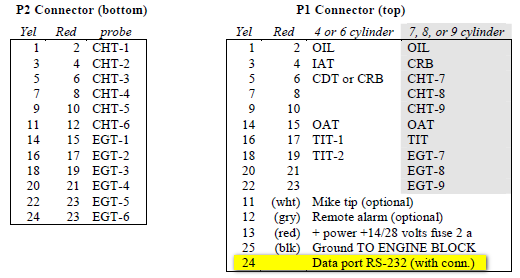
You do not have “continuous” data coming out unless you configure it for that. Most EDM installations will have been set up to run with the original EZSAVE software (which started life under MS-DOS, and the earliest Windows version, c. 2002, is still IMHO the best) which needs you to press a button on the EDM to start the “memory dump” data output, and it detects the end of the data with a timeout. Then it saves it to a CSV file for each flight (later versions save it to a single .JPI file which is near-useless).
This means that the availability of the continuous data is pretty easy to test. Just make up a cable, feed it to a scope, and config the EDM for continuous data. No need to open up the panel. I will do this when I get a chance. I don’t have a battery powered scope but do have a portable mains one, and an inverter.
There is nothing wrong with the original EDM700. It shows EGTs, CHTs, and oil temp. The various features, like “peak find” or whatever it is called, are just marketing BS, because setting up an engine is obvious.
I’ve merged the two threads.
My issue is I thought I had configured it to that but as it has the worlds worst GUI (and 2 seconds before things revert and a menu slightly different to my instructions) I am not sure if I did it right.
I’ll try again today and if you don’t beat me to it I might buy a cheap scope probe for my laptop. If it is 57,000 baud is that 57 Khz – I haven’t messed around with a scope since I was a kid!
I think it is 9600 baud. But you will soon find out; the data is either there all the time, or you see nothing unless you follow the normal data download process. Even a multimeter would show that.
Peter wrote:
The EDM700 has only one RS232 port:
Yes, if it is not equipped with the fuel flow option. With the FF option, P4 also has 2 RS232 in/out pins for exchanging information with a panel GPS such as GNS/GTN/IFD.
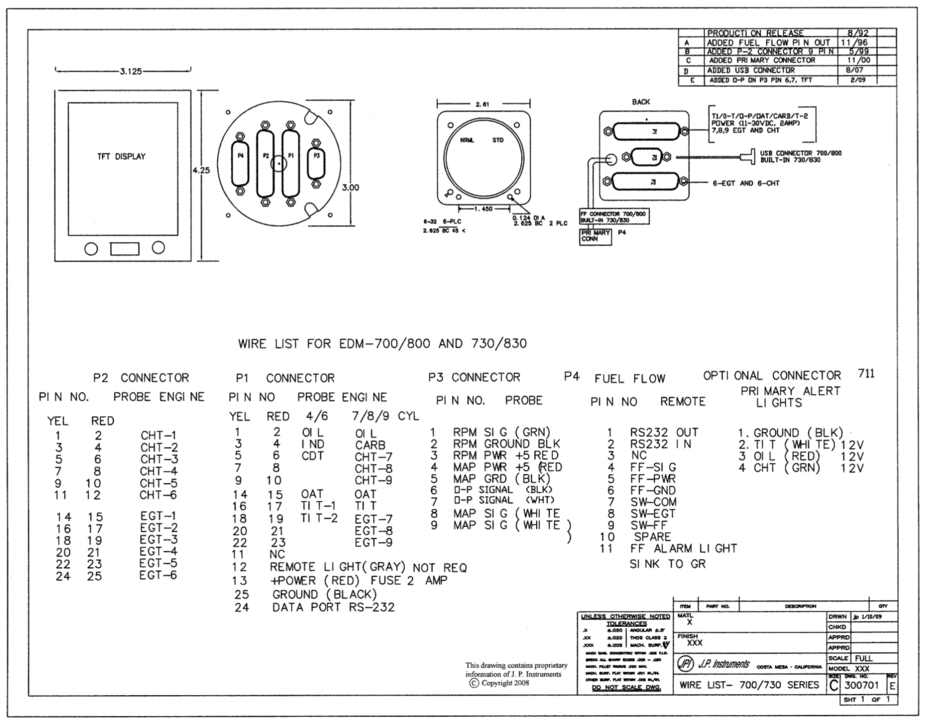
Peter wrote:
Most EDM installations will have been set up to run with the original EZSAVE software (which started life under MS-DOS, and the earliest Windows version, c. 2002, is still IMHO the best) which needs you to press a button on the EDM to start the “memory dump” data output, and it detects the end of the data with a timeout. Then it saves it to a CSV file for each flight (later versions save it to a single .JPI file which is near-useless).
The EZSAVE program has been superceded. I believe the current program is called EZtrends but there is/was also a program called EZview. The EZtrends program will read the .JPI format and the program can output a .CSV file. But Mike Busch’s Savvy Aviation has a free online tool that also accepts the .JPI format and is very fast and useable. I’ve always found the JPI software rather slow and not so user friendly. savvyaviation free stuff