Howard wrote:
I believe, so I can’t just use a brand new SD card on a PC….I think.
Well, I never had a card from them and used a bog standard one… worked.
Howard wrote:
I tried my SD card on a PC. It seems that the “corruption” by my Mac taints a subsequent use of the SD card by a PC!
A Mac really only adds one invisible file, “.DS_store”, which has the desktop metadata. I must say it is mindbogglingly poor design if this breaks the update.
This is a classic issue in embedded systems where you are trying to interface to a memory card, but you don’t have Windows running (which would have provided all the required drivers and file system interpretation).
One ends up picking up some open source code, which supports only those cards which existed before the OS project got abandoned, support for recent card types involves paying a license fee, and there are shortcuts for reading data off the card which sidestep supporting the full FAT16/FAT32/etc file system. For example if you assume there is only one file on the card, and no erased data, and FAT16/FAT32, then it is simple. You just go past the directory and read off the incrementing sectors and there’s your file! This of course breaks if the card has been used (written to, perhaps invisibly) in some other device and some files were created which appear before the file the system is looking for. Both Apple and Android devices will deposit some garbage on a card e.g. Android helpfully dumps this onto every card it finds
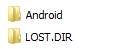
I am working on a design right now which has to deal with these issues. The guy doing the code is supporting the full file system from the inside so it can just read or write specific named files. This is more work, although there are libraries for it. But if your processor is just a Z80 or some such (an old product design) then you can’t do much, due to limited codespace etc.
The FatFS library is device-independent and will run on small systems (e.g. Z80). FAT is a pretty simple filesystem. The physical layer for SD cards is pretty straightforward and it shouldn’t be that hard to provide FatFS with what it needs for any microcontroller with built-in serial capabilities. For read-only, the FatFS library needs 4.4k to 6k code space (depending on which features you enable) on 8-bit AVR (and is probably similar on Z80), and even less on ARM7/thumb (2.5k to 3.3k). You only need to write half a dozen small functions for the card access for your specific hardware.
Howard wrote:
I tried my SD card on a PC. It seems that the “corruption” by my Mac taints a subsequent use of the SD card by a PC! I should also add, that the SD card that goes into the Powerflarm Portable has a record of my other flarm add-on licences (such as the add-on for output sound) I believe, so I can’t just use a brand new SD card on a PC….I think.
Use a new one (or if you dare, backup the old one and format it to empty it), copy the licence files over to the new one.
I have now used the MicroSD card kindly sent to me by @Nobbi in order to update the firmware on my device …sadly not a good result. The SD card did successfully update my PowerFlarm Portable’s firmware from version 6.63 to version 7.03. However, my device now starts…gets past the splash screen (ver 7.03 shown), then says “looking for satellites” and then quickly changes to a screen saying “shutting down” and then shuts down. I can’t stop it shutting down. (The battery icon on the screen shows fully charged batteries.)
I have logged a support call with Flarm.
I am grateful to Nobbi, but really so unimpressed with Flarm right now….time expiring Firmware and device shutting down without any error code given. Very poor!
Howard
Sorted: I have now tested all of the six AA batteries in the device. One battery was completely dead. Quite clearly, the battery-state icon on the main screen does not correctly show the state of the batteries. Perhaps it shows the state of just one battery!
I have replaced the one faulty battery and the device now works. Many thanks again to @nobbi
Howard
Howard, glad to hear that it works now.
@Howard, to get correct battery status, you have to set the right type of battery in the settings. If you set “rechargeable battery” the unit expects 1.2 V to be “fully charged” status. But if you put alkaline batteries, and they produce only 1.2 V, they are significantly depleted (fully charged Alkaline gives 1.5 V). Since the unit thinks you have rechargeable, it shows fully charged for 1.2 V.
@lionel , thanks. I know about the battery settings. One of the batteries in the device failed. It hadn’t simply discharged below 1.2V, it had somehow failed. Zero volts when tested. I am surprised that the PowerFlarm didn’t give some sort of low voltage display or indeed low voltage message before the “shutting down” message. After all, it must have detected the problem in order to initiate a shutdown.