I really like the Jeppesen instrument approach plates/charts and always carry the relevant paper charts with me as well as have electronic charts available as a back up on the MFD. Nothing will persuade me to abandon paper charts, nor am I prepared to use non-Jepp charts.
However, I am totally fed up with how I access the Jepp charts – I have an old Micrsoft laptop running Jeppview. Every time I want to download refreshed charts it takes me hours to do updates and deal with various errors and bugs.
So question: is there a better way to download the latest Jeppesen charts. For example I looked online and I see that Foreflight could give me chart data. Would I be able to download and print these charts, and from my Mac, rather than the clunky old laptop?
Buckerfan wrote:
Would I be able to download and print these charts, and from my Mac, rather than the clunky old laptop?
You can print them directly from the iPad.
Or click on the arrow in the upper right corner in Foreflight, select “Print”, pinch to zoom in to the previewed plate, click the arrow in the upper right corner, share with the Mac via Airdrop, print from the Mac.
Dimme, thank you!
Can I access Foreflight directly on my Mac, or do I have to use a tablet as the intermediary and transfer them across?
You can via https://plan.foreflight.com/
I know AIP charts show up there but I’m not sure if Jepp charts also do. Maybe @Josh_Tahmasebi_ForeFlight can shed some light.
If you want paper charts then the only practical way is to have the Windows-based Jeppview / Flitestar / Flitemap / Flitedeck program.
Jeppview should work OK. What sort of issue do you have with it? Just right-click on the airport and select Print. The pic below is Flitemap but IIRC Jeppview looks the same
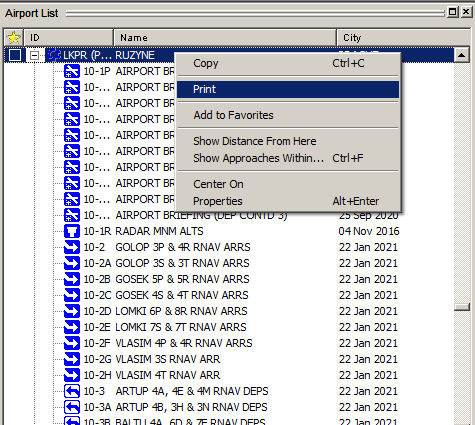
and you get lovely A5 terminal charts printed, with no batteries that go flat 
The IOS based devices cannot print (usefully). See e.g. here and I am not sure whether anything has changed. Jepp told me the main reason they are moving everything to IOS is because bootlegging is harder with it (harder on IOS than an Android, too, which is why most of these apps are not on Android, or why e.g. the Android version of Garmin pilot can’t have Jepp charts on it).
Peter wrote:
The IOS based devices cannot print (usefully).
The AIP plates printed from FF (iPhone, iPad) look just fine, I don’t see the reason why Jepp plates printed from FF wouldn’t be equally good.
Peter wrote:
Just right-click on the airport and select Print.
Just to add to this:
Yes exactly; Jepp use custom fonts etc to print various chart symbols. It would not surprise me if they created a truetype character depicting a glideslope  It’s a crappy way to do it and occassionally breaks. You must check printouts (paper or PDF) after generating them.
It’s a crappy way to do it and occassionally breaks. You must check printouts (paper or PDF) after generating them.
The AIP plates printed from FF (iPhone, iPad) look just fine, I don’t see the reason why Jepp plates printed from FF wouldn’t be equally good.
I would be amazed if you could print a whole airport to either a printer or a PDF. Jepp specifically blocked that, because that is how “unofficial clubs” share the data. Of course, as my link above describes, you can screenshot and then print or combine to a pdf, etc, etc.
The AIP plates are PDF to start with. You can download these e.g. via the EuroGA airport database, under the AIP button. Very simple. But much stuff is missing unless you €€€€ extra – example.
Buckerfan wrote:
Nothing will persuade me to abandon paper charts, nor am I prepared to use non-Jepp charts.
You can easily create routepacks and print all desired charts at once using Jeppesen Elink Portal.
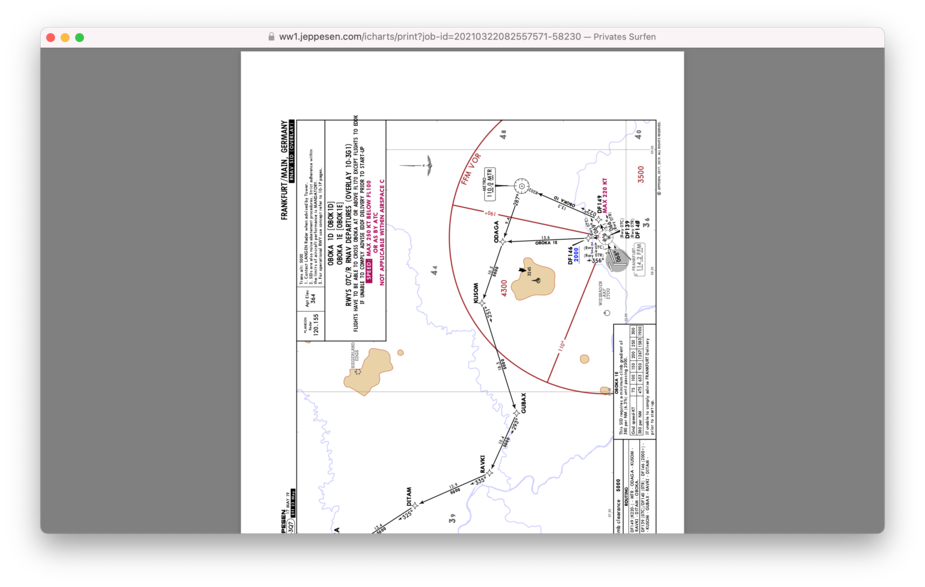
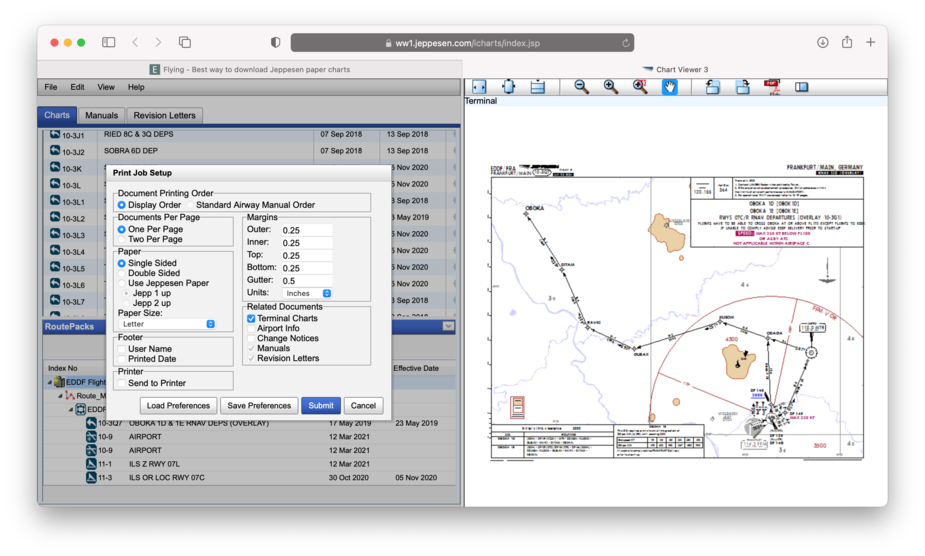
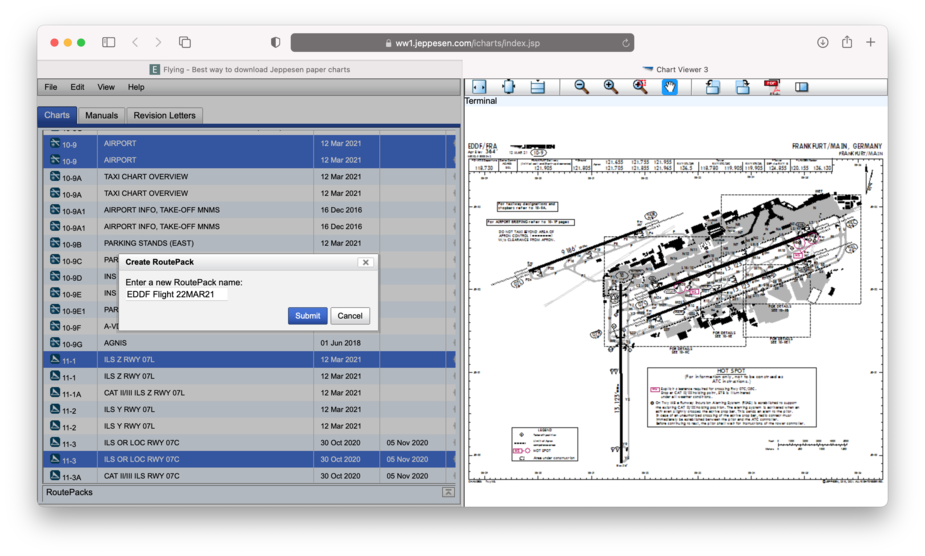


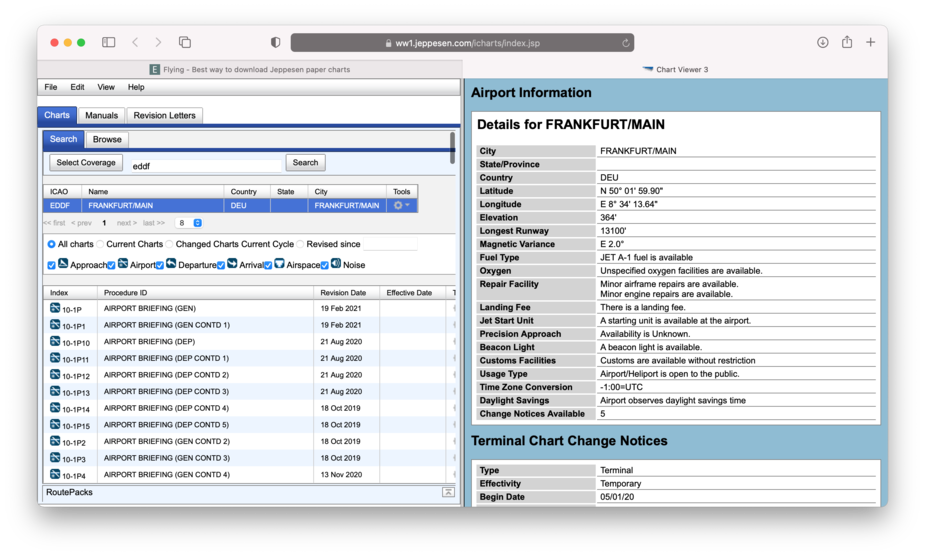
Peter wrote:
Jeppview should work OK. What sort of issue do you have with it?
I use Jeppview to download some new plates every month or so typically. So each time I have to get Jeppview to update the chart data first. This often takes several hours as the download fails partway through, or it doesn’t work properly and I have to start again (no high speed broadband where I live doesnt help either). Then I sometimes have to get on to Jeppesen support, uugh.
Perhaps life would be better if I managed to get Jeppview on my Mac?? I cant find out whether this is possible or not, of if I would still have to set up Parrallels on my Mac to do so.